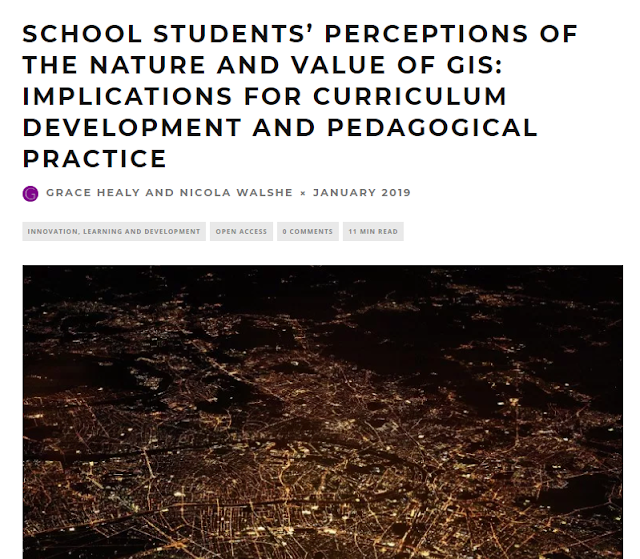A nice piece of work.
A project originally funded by the Royal Geographical Society (with IBG) with an Innovative Geography Teaching Grant to develop teaching ideas for using Google Earth in the Geography classroom, expanded to include ArcGIS Online in 2014
These have been launched after extensive beta testing.New in Earth! Use our just-launched creation tools to share your stories and maps using #GoogleEarth. Here's how it works: https://t.co/fqVXP8A4Ln pic.twitter.com/SQKBjQWuyO— Google Earth (@googleearth) November 20, 2019
Did you know that you can embed info into a place using the new @googleearth creation tools ?— ѕteve sмιтн 🌍🇳🇿 (@crispy_smith) November 26, 2019
Here's how to add an interactive 360 image to a Pin https://t.co/qioCCP8put #GE3 #syd19 #GoogleEI @googledownunder embed codes for the win ! @EarthOutreach











Useful for all sorts of rivers / flooding / landscape management related topics...The Humber estuary has some of the highest flood risk in the country and is vulnerable to rising seas - hence our work on a new strategy to 2100. Check out our interactive storyboard for everything on the Humber past, present and future https://t.co/1CYPCh5BjU #geographyteacher pic.twitter.com/17tkUUSZIL— John Curtin (@johncurtinEA) September 9, 2019

Will be fascinating to see which cities transform themselves and how quickly.— Dan Cookson (@danc00ks0n) June 23, 2019
Had some fun with City status here https://t.co/6rGrvHLuV7
Cross-sectional area plotted w ArcGIS Online Scene + OS Map 3D: River Carding Mill Valley, #ShropshireHills #Bradshaw #GCSE CA @GIS4Schools pic.twitter.com/jwhfkxUeHv— BC (@mildthing99) December 16, 2016


 It's a pity that it's during the school holidays as we normally do a big push on this at school, and it's sometimes been later in the year.
It's a pity that it's during the school holidays as we normally do a big push on this at school, and it's sometimes been later in the year.
 Grace Healy has a piece in the latest issue of IMPACT: the journal of the Chartered College of Teaching.
Grace Healy has a piece in the latest issue of IMPACT: the journal of the Chartered College of Teaching.